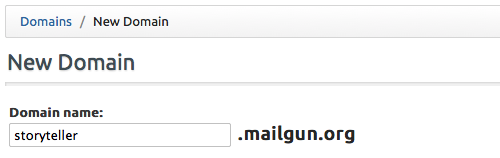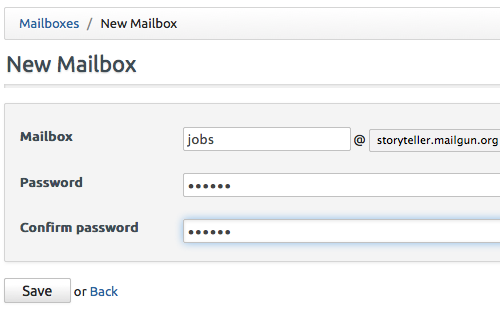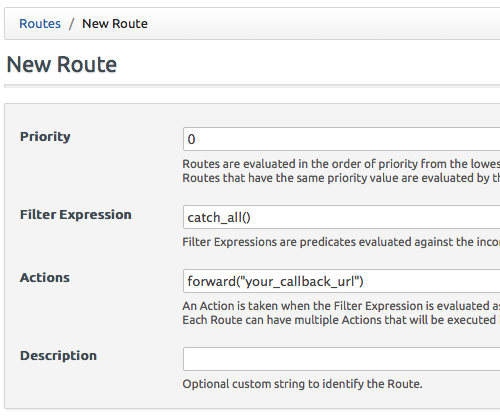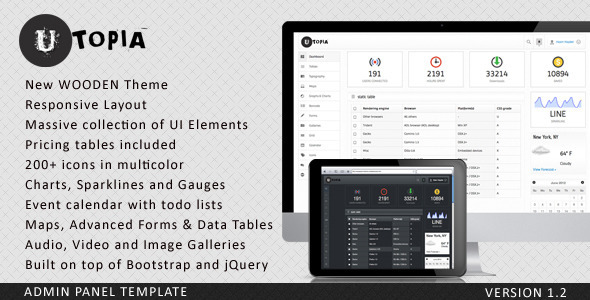Parsing incoming emails is a common task for many web application which deals with emails, and then take decision on the parsed contents. However, piping the incoming mail stream to an external script is not everyone’s food and it needs good knowledge on shell scripting and also you need to be good with your mail server to install/configure the pipe properly. So there are third party services out there which makes it easy for you by accepting your emails to predefined mailboxes. They also parse the email and post the content over HTTP to an external script (i.e webhook) which makes the whole process a lot easier. You just outsource the email parsing to these third party providers and spend time rather on analyzing the content of the email leveraging their email->http webhook. Cloudmailin, MailNuggets, and MailGun are one the few providers which I’ve tested and they work really good with very low latency. In this article I am going to show you how to configure your free Mailgun account to accept incoming mails, parse and then accept the mail content to your php script.
Step1: Register a free account with MailGun
Don’t worry – they dont charge. And Mailgun’s free plan is quite good with 200 mails/day which is pretty good during development phase. Once you are ready, you may opt in to purchase their plans which suit you best.
Step 2: Add a domain
Free accounts are restricted to use *.mailgun.org domain for now. So just log into you Mailgun control panel and create your own domain.
Step 2: Create a mailbox to accept incoming mails
You need to configure a mailbox to start accepting inbound emails first, so you can process them later using different rules. Just go to your mailboxes tab in the Mailgun control panel and create a new mailbox.
Step 4: Link your incoming emails to your external script.
This step was a little confusing at first and I really didnt understand how to achieve the result. Mailgun will automatically parse these incoming mails, which you can filter by recipients or senders or by wildcard and then forward to your external script. To do that, just go to your Routes tab in the Mailgun control panel and create a new route, like the one shown in the screenshot below.
See the forward() function does the job where my confusion began – I was almost clueless 😛
Ok we are done. Mailgun will now accept all mails to this mailbox [email protected] and parse the mail content including attachments, and then post the parsed contents as an array to the external PHP script we have configured in step 4. In your php script just capture those data from $_POST and do whatever you want to.
Shameless Plug
We develop beautiful dashboard and admin panel templates for the web application developers, which you can plug into your application easily. These templates comes with well documented code, even better documentation of components and a pack of essential plugins. Check out one of our admin template “Utopia” and grab your copy if you like it