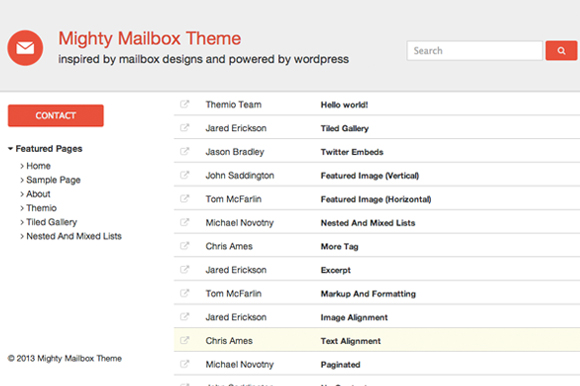Github Repo: https://github.com/hasinhayder/infinte-scroll-wp
The purpose of infinite scrolling is that you don’t have to navigate through old and new posts by reloading the page each times with them. Rather, old posts will load automatically in the bottom as you scroll down.
Challenges
- Event listener for scrolling
- Making an Ajax call to load more posts
- In the backend, keep track of offsets and deliver posts prior to it
- Discard repeated calls with same parameters to avoid redundant data lading
Event Listener
With jQuery it’s pretty easy to create an event listener which listens to window or any dom element’s scrolling. In the listener routine, you need to check whether they user has scrolled to the bottom, and that is done little differently for window object and DOM elements.
For Window Scrolling
$(document).ready(function(){
$(window).bind('scroll',checkScroll);
});
var checkScroll = function (e){
if($(window).scrollTop() + $(window).height() +20 > $(document).height()) {
//user scrolled to the bottom
//now load more contents
}
For DOM elements
$(document).ready(function(){
$(".selector").bind('scroll',checkScroll);
});
var checkScroll = function (e){
var elem = $(e.currentTarget);
if (elem[0].scrollHeight - elem.scrollTop() -elem.outerHeight()<20)
//user scrolled to the bottom of this DOM element
//now load more contents
}
Making an Ajax Call to load the contents
This is divided in two parts. One, in the WordPress functions file which creates an actio hook and listens for incoming Ajax requests and then serve the data and second, from the javascript to make a HTTP POST Ajax call.
In WordPress
<?php
function load_more(){
$offset = $_POST['offset'];
$number_of_posts = get_option( "posts_per_page");
$args = array("posts_per_page"=>$number_of_posts,"offset"=>$offset);
$posts = get_posts($args);
foreach($posts as $post){
setup_postdata( $post );
global $post;
?>
<div>
<div><?php the_title();?></div>
<div><?php the_excerpt();?></div>
</div>
<?
}
die();
}
add_action("wp_ajax_nopriv_load_more","load_more");
add_action("wp_ajax_load_more","load_more");
?>
WordPress get_posts() takes many parameters, but for our task we need to pass only two and leave other’s with default values. In those two variables, offset is an important one. It is not an id of any post, rather it’s the value from where we want to start loading the previous posts. So for example, if there are 10 posts displayed in our homepage, the offset will be 10, because we want to load previous posts before these tenth post.
One more important thing to note here, and that is how we populated the value of posts_per_page. We used get_option() API to retrieve the actual value of posts per page set by the blog admin from Settings->Reading section of the WordPress admin panel.
The reason for setting th same action hook callbak for both wp_ajax_no_priv and wp_ajax is to make sure that it works for both admin (logged in) and general viewers (non logged in)
In javascript
var post_offset, increment,loading=0;
(function($){
$(document).ready(function(){
$(window).bind('scroll',checkScroll);
});
var checkScroll = function (e){
var elem = $(e.currentTarget);
if($(window).scrollTop() + $(window).height() +20 > $(document).height()) {
if(loading) return true;
if(!loading) {
loading=1;
var params = {"offset":post_offset,"action":"load_more"}
$.post("/wp-admin/admin-ajax.php",params,function(data){
if(data){
post_offset+=increment;
loading=0;
$(".posts").append(data);
}
});
//now load more content
}
}
}
}(jQuery));
Few things to note here. The endpoint URL is one of them. Whenever you are implementing Ajax with WordPress, “/wp-admin/admin-ajax.php” and the use of action variable as “load_more”. Remember that we had create our action hooks with this “load_more” action value (wp_ajax_nopriv_**load_more**).
add_action("wp_ajax_nopriv_load_more","load_more");
add_action("wp_ajax_load_more","load_more");
In our javascript routine, we also checked the value of loading variable hich is false by default, but set as true immediately during an Ajax call is in place and remains true until that Ajax call is finished. This helps to prevent successive call to the Ajax endpoint even before until previous calls are completed.
One more thing to note and that is how we had increase the value of post_offset variable by increment value. Both of them are populated in the index.php and contains the same vaue of WordPress option valueposts_per_page
That’s it, mainly 🙂 Fork the repo at https://github.com/hasinhayder/infinte-scroll-wp and check the sourcecode for even better understanding. Have fun
Shameless Plug
Check out our “Mailbox” WordPress theme which comes with a decent and fancy mailbox UI and has this infinite scrolling feature implemented at it’s best. Purchase today for $15