Recently I came across an interesting feature in RoR which is known as layout yielding. To understand what it is just imagine that you have a particular template file (layout) specific to your controller, and in that layout file you have a special block called yield. After that whenever there is some output from any method in your controller will be yielded exactly to that block in that layout. Which means all output from your controller will be first replaced into that “yield” block inside that layout, and then whole data will be displayed right away.
So what is the benefit of using that. Simple, it will help to design your website more flexibly. You have a layout, and inside that layout at a particular position you can output all data. This will just minimize the need of splitting a single template into smaller pieces like “header”, “body”, “footer” and so forth, and finally turning them into a single piece manually before rendering the final output.
Let’s have a look at the following image to understand the fact more clearly.
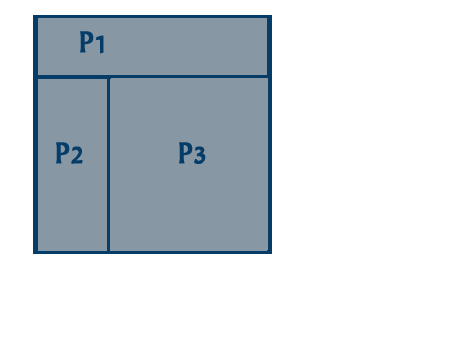
This is a typical website payout where some of its sections are marked. In this layout which sections you think changes most frequently? Definitely the section marked as p3. Now what usually happens when you design a site.
1. Either you write the whole file as template and change the parts you need
2. Or you split them into smaller components and merge those parts while delivering the final output.
Now, with this yield feature all we do is we create a single html file exactly as the design keeping the div of P3 blank. But inside that P3 container div, we will just write some text “{yield}”. Now because of this yield feature, whenever our controller generate some output using any view, CodeIgniter will automatically load that layout file first, then take the output from the view and merge them together.
To enable this excellent yield feature into CodeIgniter we need to write some hook. First, open the file named application/config/hooks.php and add the following line in it.
$hook['display_override'][] = array(
'class' => 'Yielder',
'function' => 'yield',
'filename' => 'Yielder.php',
'filepath' => 'hooks'
);
After that, inside application/hooks folder create a file named “Yielder.php” and inside that file, write the following code.
<? if (!defined('BASEPATH')) exit('No direct script access allowed');
class Yielder
{
function yield()
{
$ci= & get_instance();
$current_output = $ci->output->get_output();
$controller = $ci->uri->segment(1);
$layout = "system/application/layouts/{$controller}.php";
if (file_exists($layout)){
$output = $ci->load->file($layout,true);
$output = str_replace("{yield}",$current_output,$output);
}
else
$output = $current_output;
echo $output;
}
}
?>
And that’s it!! You are done.
Now all you have to do is create a folder inside your application folder named “layouts” and place the layout file named same as controller. For example if your controller name is “abcd” then your layout should be “abcd.php” – But remember to keep a section named {yield} inside that layout. Lets take a look at the complete example below
Controller: controllers/abcd.php
<?
class abcd extends Controller
{
function help()
{
$title = "";
for($i=0; $i";
}
$this->load->view("myviews",array("title"=>$title));
}
}
?>
View : views/myview.php
<?
echo $title;
?>
Layout : layouts/abcd.php
<h1>
Hi there
</h1>
{yield}
<h1>
Happy Ending
</h1>
And the final Output is
/****************************
Hi there
0
1
2
3
4
5
6
7
8
9
Happy Ending
****************************/