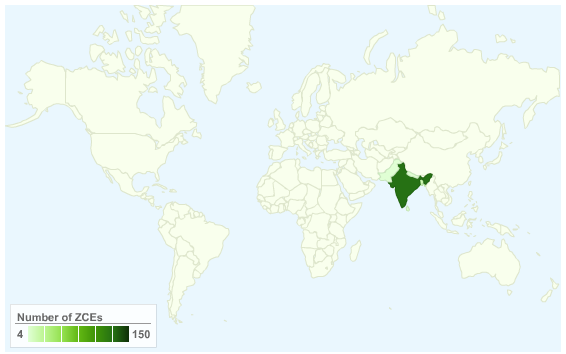when you work as an individual (or even a small team/company), it often requires you to host your project files, source code (using svn/git/mercurial) for free, discuss with people and definitely to use some issue trackers, task list managers. fortunately there are some cool options available out there. some of them comes for free with paid plans as well, some of them have no free plans. some comes with minimal but very essential features and some of them are feature bloated.
i am going to share my comment about some of these applications for you so that you can choose the best that fits for you. and btw, i’m mentioning only those which comes with free plans
 1. springloops : this is my most favorite one. springloops comes with both free and paid plans. free plan is enough to manage a small team because they support unlimited peoples in each project. and even in free account in spring loops, you can create up to three active projects. so whenever you are done on any project – just close that project or suspend and open another one. springloops has excellent deployment support. and it can notify or invoke a callback url once after each commit. and that feature is very very useful if you want to take action after “post commit” (which is called a web hook).
1. springloops : this is my most favorite one. springloops comes with both free and paid plans. free plan is enough to manage a small team because they support unlimited peoples in each project. and even in free account in spring loops, you can create up to three active projects. so whenever you are done on any project – just close that project or suspend and open another one. springloops has excellent deployment support. and it can notify or invoke a callback url once after each commit. and that feature is very very useful if you want to take action after “post commit” (which is called a web hook).
and you can create numbers of accounts with under same email address.
pros: excellent source code browser, deployment, support for subversion, nice todo list, 100 MB of space to host your files and source code, integration with basecamp and unlimited number of peoples
cons: no issue tracker, no support for git
 2. unfuddle : another neat and cool project hosting service which i’ve been using for a long time. unlike springloops unfuddle has also support for git, storage is even higher by 100 MB more. unfuddle has really cool bug tracker, wiki pages, todo list manager and built in support for iCal and rss feed. but the most frustrating thing with unfuddle free plan is that only 1 active project and 2 people is allowed. this is mainly one of the reasons why I am sticking with springloops. and unfuddle also has no support for managing deployments but i really find that a minor issue.
2. unfuddle : another neat and cool project hosting service which i’ve been using for a long time. unlike springloops unfuddle has also support for git, storage is even higher by 100 MB more. unfuddle has really cool bug tracker, wiki pages, todo list manager and built in support for iCal and rss feed. but the most frustrating thing with unfuddle free plan is that only 1 active project and 2 people is allowed. this is mainly one of the reasons why I am sticking with springloops. and unfuddle also has no support for managing deployments but i really find that a minor issue.
pros: support for both svn and git, 200 MB of storage, todo list, bug tracker, wiki pages and iCal+feed support.
cons: no support for managing deployment, only 1 active project and 2 people is supported in free plan.
 3. beanstalk : beanstalk is another very cute looking subversion hosting solution. beanstalk free plan comes with 100 MB of storage space for hosting your source code, 3 active users ad only 1 repository. btw, beanstalk has web hook suport only for paid plans.
3. beanstalk : beanstalk is another very cute looking subversion hosting solution. beanstalk free plan comes with 100 MB of storage space for hosting your source code, 3 active users ad only 1 repository. btw, beanstalk has web hook suport only for paid plans.
pros: nice interface, daily backup, email/rss notification and guest access, integration with many external project hosting and issue tracking solutions.
cons: only 1 repository, only 3 active people. deployment and web hook only for paid accounts 🙁
 4. goplan : goplan has no support for version controlling and it is more like a project management solution, and it has a very nice interface. goplan supports 3 concurrent projects but 2 people (and i hate that) and 2 collaborators. it gives you 100 MB of storage space. goplan comes with excellent todo list manager, time tracker, discussion board, file versioning and activity stream.
4. goplan : goplan has no support for version controlling and it is more like a project management solution, and it has a very nice interface. goplan supports 3 concurrent projects but 2 people (and i hate that) and 2 collaborators. it gives you 100 MB of storage space. goplan comes with excellent todo list manager, time tracker, discussion board, file versioning and activity stream.
pros: time tracking, discussion board, calendar, plain file storage, todo list
cons: no source code version control (i really wish they will add it)
 5. huddle : huddle is another alternative of goplan (project hosting) with no support for version controlling. but huddle comes with some amazing features like free voice conferencing, whiteboard and editing documents online. huddle is feature rich but i really didn’t like their interface that much. whereas others are focusing on a small audience, huddle tried to be solution for everyone. but i still like the ones who are focusing on small audience, because it helps them to be niche. btw, huddle free plan comes with 1 GB of storage.
5. huddle : huddle is another alternative of goplan (project hosting) with no support for version controlling. but huddle comes with some amazing features like free voice conferencing, whiteboard and editing documents online. huddle is feature rich but i really didn’t like their interface that much. whereas others are focusing on a small audience, huddle tried to be solution for everyone. but i still like the ones who are focusing on small audience, because it helps them to be niche. btw, huddle free plan comes with 1 GB of storage.
pros: task list manager, meeting, discussion, file sharing, online file editing, whiteboard, 1GB of storage space.
cons: no source code version control (i really wish they will add it), and “not so cool” interface
some other solutions you can check out xp-dev, bounty source, assembla (was one of my favorite when they had free plans) and projectlocker, github (free for only open source projects) sourceforge and the google code (sourceforge and google code are only for open source projects)
 1.
1.  2.
2.  3.
3.  4.
4.  5.
5.