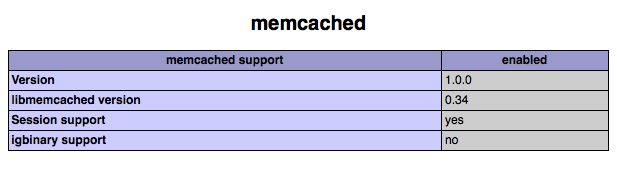(সন্ধ্যা ৭টা)
আমি: হ্যালো, কিউবি কাস্টোমার সার্ভিস
এক্স: গুড ইভিনিং স্যার, আমি কিউবি কাস্টোমার থেকে এক্স বলছি, কিভাবে আপনাকে সাহায্য করতে পারি?
আমি: গুড ইভিনিং, আমি উত্তরা থেকে হাসিন হায়দার বলছিলাম, আপনাদের একজন সাবস্ক্রাইবার। আমি বেশ কিছুক্ষন ধরে কানেক্ট হতে পারছি না। দুপুর থেকেই লাইন কিছুক্ষন পরপর ডিসকানেক্ট হয়ে যাচ্ছে
এক্স: স্যার আমি দেখছি, আপনার ফোন নম্বর টা একটু বলবেন?
আমি: ০১xy-abcdefg, আমার ইউজার নেম xyzabcd
এক্স: স্যার আমি তো দেখছি আপনি কানেক্টেড
আমি (কিছুটা হতভম্ব হয়ে): হ্যাঁ? কানেক্টেড মানে? আমার তো মোডেম এর নেটওয়ার্ক ইন্ডিকেটর গুলোই জ্বলছে না
এক্স: আপনি কি মোডেমটা আগের জায়গা থেকে সরিয়েছেন স্যার?
আমি: না
এক্স: আপনার মোডেম এর সবগুলো লাইট কি জ্বলছে?
আমি: না, একটু আগেই তো বললাম যে নেটওয়ার্ক ইন্ডিকেটর গুলোই জ্বলছে না
এক্স: স্যার আপনি একটু মোডেম এর কন্ট্রোল প্যানেল এ ঢুকুন, ইন্টারনেট এক্সপ্লোরার দিয়ে ঢুকবেন স্যার
আমি(একটু মজা করে): ভাই আমার তো ইন্টারনেট এক্সপ্লোরার নাই, আমি তো ম্যাক ইউজ করি, এখন কি করব?
এক্স: ইন্টারনেট এক্সপ্লোরার নাই? তাহলে স্যার একটু অপেক্ষা করেন আমি দেখি
আমি: আচ্ছা
এক্স: স্যার আপনি মোডেমের পাওয়ার অফ করে আবার অন করেন
আমি: আমি এটা বেশ কয়েকবার করেছি ভাই, এখানে উত্তরাতে আরো যে কয়জন আছে সবারই একই অবস্থা
এক্স: স্যার সবারই একই অবস্থা এটা বুঝলেন কেমন করে
আমি(মেজাজ খারাপ): ভাই মোবাইল দিয়ে একজন একজন করে ফোন করলাম, দেখলাম সবারই একই অবস্থা
এক্স: স্যার আপনি কিছুক্ষন অপেক্ষা করে দেখুন, আমার মনে হয় ঠিক হয়ে যাবে। কারন নেটওয়ার্কের কোন প্রবলেম হলে আমরা জানতাম
আমি: কতক্ষন অপেক্ষা করব?
এক্স: স্যার ম্যাক্সিমাম আধাঘন্টা
আমি: আচ্ছা
(রাত ৮:৩০)
আমি: হ্যালো, কিউবি?
ওয়াই: গুড ইভিনিং স্যার, আমি কিউবি কাস্টোমার থেকে ওয়াই বলছি, কিভাবে আপনাকে সাহায্য করতে পারি?
আমি: ভাই আমার কানেকশন কিছুক্ষন পরপর ডিসকানেক্ট হয়ে যাচ্ছে, এবং উত্তরা ১৪ তে যারা কিউবি ইউজার তাদের সবারই একই অবস্থা
ওয়াই: স্যার আপনি একটু মোডেম এর কন্ট্রোল প্যানেল এ ঢুকুন, আপনি কি আগের পাসওয়ার্ড চেঞ্জ করেছেন স্যার?
আমি: না
ওয়াই: তাহলে স্যার মোডেমের অ্যাডভান্সড ট্যাবে যান, ওখানে ওয়াই-ম্যাক্স সেটিংস এ ক্লিক করুন, পাসওয়ার্ড দিন
আমি: পাসওয়ার্ড তো আমি চেঞ্জ করি নাই, তাহলে ওখানে পাসওয়ার্ড দিব কেন? ওটা তো পাসওয়ার্ড চেঞ্জ করার জন্য প্যানেল
ওয়াই: ওহ আচ্ছা স্যার, তাহলে মোডেম সেটিংস এ যান, সেখানে গিয়ে মোডেম রিস্টার্ট করুন
আমি: ভাই আমি কিন্তু বেশ কয়েকবার মোডেম রিস্টার্ট করেছি, আর উত্তরা তে এই এরিয়ায় বেশ কয়েকজন সাব্স্ক্রাইবারের সাথে আমি কথা বলেছি, সবারই একই অবস্থা
ওয়াই: স্যার আপনি একবার রিস্টার্ট করে দেখুন, ঠিক হয়ে যেতে পারে
আমি: আচ্ছা, এইযে রিস্টার্ট দিলাম – কিন্তু এখানে তো রিস্টার্টিং এর প্রোগ্রেসিং দেখাচ্ছে, শেষ তো হয় না
ওয়াই: স্যার আর দুমিনিট দেখুন, যদি না হয় তাহলে পাওয়ার অফ করে অন করুন
আমি: আচ্ছা
(দু মিনিট পর)
আমি: ভাই একই অবস্থা
ওয়াই: তাহলে পাওয়ার অফ করে আবার অন করুন
আমি (অফ/অন করে): ভাই সেম অবস্থা
ওয়াই: আমি টেকনিক্যাল টিমের সাথে কথা বলে আপনাকে জানাচ্ছি স্যার, আপনার ফোন নম্বরটা একটু দিবেন?
আমি: ০১xy-abcdefg, আমার ইউজার নেম xyzabcd
ওয়াই: আচ্ছা স্যার
(দশ মিনিট পরে, আমি ফোন করলাম)
আমি: ভাই আপনি তো আমাকে জানালেন না
ওয়াই: স্যার, আমাদের NOC থেকে জানালো আর কিছুক্ষনের মাঝে ঠিক হয়ে যাবে
আমি: কতক্ষন সেটা বলেন প্লিজ, আমি দুপুর তিনটা থেকে এই ঘটনা দেখছি
ওয়াই: স্যার আর এক ঘন্টার মাঝেই
(রাত ৯:৪০, আবার আমি ফোন করলাম)
আমি: ভাই, কিউবি সাপোর্ট?
জেড: জ্বি স্যার আমি কিউবি সাপোর্ট থেকে জেড বলছি, হাও মে আই হেল্প ইউ স্যার
আমি: আমার ফোন নম্বর ০১xy-abcdefg, আমার ইউজার নেম xyzabcd, কাইন্ডলি বলুন যে আমার লাইনটা যে অনেক্ষন ধরে ডিসকানেক্টেড হয়ে আছে সেটা ঠিক হতে আর কতক্ষন লাগবে
জেড: জ্বি স্যার, আপনি কতক্ষন ধরে ডিসকানেক্টেড আছেন?
আমি: দুপুর তিনটা থেকে, কিছুক্ষন পর পর ডিসকানেক্টেড হয়ে যাচ্ছে, আর আমি এই নিয়ে তিনবার ফোন করলাম। লাস্ট করেছিলাম রাত সাড়ে আটটায়। আপনারা বলেছেন যে একঘন্টার মাঝে ঠিক হয়ে যাবে
জেড: স্যার আমি একটু নকে ফোন করে দেখি, আপনি একটু লাইনে থাকুন। স্যার আপনার ফোন নম্বরটা একবার বলবেন কি?
আমি: আমি অলরেডী একবার বলেছি, আমার ইউজার নেম ও আপনি চেক করেছেন, লগে দেখেন আমার ফোন নম্বর কত
জেড: জ্বি স্যার
(পিং পিং করে গান বাজতে থাকলে বেশ কিছুক্ষন “আমার জীবন দুরন্ত এই মন, কিউবি পেয়ে ছুটছে সারাক্ষন…” আমি শুনতে থাকলাম)
জেড: স্যার, আপনার মোডেম টা একবার রিস্টার্ট করবেন প্লিজ
আমি: ভাই আমি মোডেম রিস্টার্ট করেছি বেশ কয়েকবার, এই আজাইরা কথাটা বন্ধ করেন প্লিজ
জেড: স্যার, আমি দেখছি আপনার পাসওয়ার্ড হল abcd123, এটা কি আর চেঞ্জ করেছেন?
আমি (খুবই অবাক হয়ে, যে আমার পাসওয়ার্ড ওদের ওখানে প্লেইন টেক্সটে সেভ করা শুনে): না
জেড: ঠিক আছে স্যার আমি দেখছি
(আবার পিং পিং করে গান বাজতে থাকল…)
জেড: স্যার আমাদের নক থেকে জানাল যে একটু প্রবলেম হচ্ছে একঘন্টার মাঝে ঠিক হয়ে যাবে
আমি: ভাই এটা তো জানানো হল সাড়ে আটটার সময়েও। একঘন্টা হতে কতক্ষন লাগবে?
জেড: এবার একঘন্টার মাঝেই ঠিক হয়ে যাবে।
আমি: কি প্রবলেম?
জেড: বিটিসিএল এর সাথে ব্যান্ডউইডথের প্রবলেম
আমি: বিটিসিএলের সাথে ব্যান্ডউইডথ নিয়ে প্রবলেম হলে আপনার বেশির ভাগ ২৫৬ কাস্টোমার কে ফ্রি ৫১২ দিচ্ছেন কেন এক সপ্তাহের জন্য, যেখানে আমরা ৫১২ এর কাস্টোমাররাই ঠিকমত ব্যান্ডউইডথ পাচ্ছি না?
জেড: স্যার আসলে বিটিসিএল এর সাথে কানেকশন প্রবলেম
আমি: আচ্ছা
(রাত ১০:৫৫)
আমি: কিউবি সাপোর্ট?
জেড: আমি কিউবি থেকে জেড বলছি, হাও মে আই হেল্প ইউ
আমি: ভাই সোয়া একঘন্টা আগে জানালেন যে একঘন্টার মাঝে ঠিক হয়ে যাবে। এখনো তো নেটওয়ার্ক ডাউন হয়েই আছে
জেড: স্যার নক থেকে জানিয়েছে যে প্রবলেম হয়েছে, কাজ চলছে
আমি: কতক্ষন লাগবে?
জেড: স্যার আমি ঠিক বলতে পারব না
আমই: নকে জিজ্ঞেস করুন, আমার রাতে মিটিং আছে এবং কানেকশনটা লাইভ হওয়া আমার খুবই দরকার
জেড: স্যার আমি বুঝতে পারছি কিন্তু নক থেকে আমাকে কোনো টাইম জানানো হয় নাই
আমি: কোনো টাইম জানানো হয় নাই জে কতক্ষন লাগবে লাইন ঠিক হতে, বা অ্যাটলিস্ট কতক্ষন লাগতে পারে
জেড: না স্যার
আমি ফোন টা কেটে দিলাম। চমৎকার কাস্টোমার সার্ভিস। ফোন করলেই ফাটা রেকর্ডের মত এক ঘন্টা ধরে সবক দিবে কিভাবে মোডেম রিস্টার্ট করতে হয়, যেন মোডেম রিস্টার্ট ছাড়া এরা কিছুই জানে না।
এই ব্যপারটা ঘটেছে বেশ কয়েকবার এবং যতবার ফোন করি একই ঘটনা অলমোস্ট অল দ্য টাইম।
আপডেট:
বন্ধু অমি আজাদ কে ফোন করলাম ১১ টা ১৫ এ যে ওর কানেকশনের কি অবস্থা জানার জন্য। অমির ও মেজাজ খারাপ কাস্টোমার কেয়ারের আজাইরা কথা বার্তার জন্য। একটা প্রবলেম হলে সেটা ভাল কথা, কিন্তু একটা অথেনটিক ইনফরমেশন না দিয়ে শুধু শুধু কথা প্যাঁচানোটা একেবারেই অসহ্য। অমি অবশ্য মজার কথা বলল – ওকে নাকি এজেন্ট বলেছে “স্যার ঠিক এগারোটার সময় ঠিক হয়ে যাবে”। অমির ঘড়িতে বাজে তখন এগারোটা সাত। তো সে এজেন্টকে জিজ্ঞেস করেছে ভাই ঘড়িটা একবার দেখেন যে কয়টা বাজে 🙂
আপডেট:
এখন বাজে রাত ১:৩৮, এখনো কানেকশন লাইভ হয় নাই। আমি গ্রামীন ফোনের পি৪ দিয়ে লগইন করে এই পোস্ট করলাম 🙂
খিক খিক খিক, জয়তু কাস্টোমার সার্ভিস, জয়তু গ্রাহক সেবা 🙂