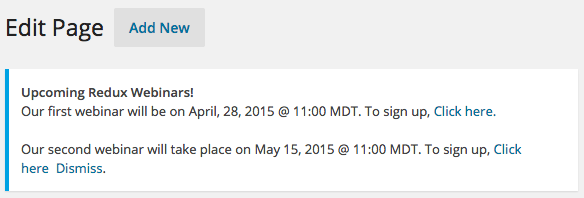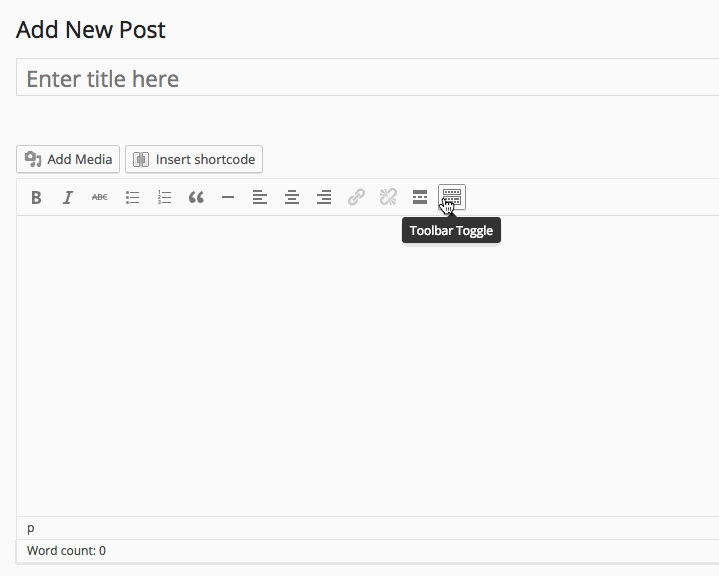It’s a common problem for the theme developers who sell their themes in the marketplaces and ships a data file with it, that contains exported data from the demo WordPress site. The problem is, this content file contains links to the images used in the demo. And those images, which the author uses to decorate his demo sites, may not be freely distributable.
So, theme developers have to create another site with placeholder images and then export data from this site. It’s a double work. It’s a boring work as well.
To save from this pain, I’ve created a site called DimgX which is available at http://dimgx.net that can deliver placeholder images on the fly. Using this service is pretty straight forward. If your image url is http://abcd.com/image.jpg all you have to do is add a dimgx.net at the end of the image domain, like http://abcd.com.dimgx.net/image.jpg
So if the url of the original image is http://d13yacurqjgara.cloudfront.net/users/6014/screenshots/2262615/coverdribbble.png which displays like this  Artwork By Greg Christman
Artwork By Greg Christman
It’s placeholder image’s url will be http://d13yacurqjgara.cloudfront.net.dimgx.net/users/6014/screenshots/2262615/coverdribbble.png and it will show like this  – Tada! You don’t have to worry about the original image’s dimension or anything. Everything will be handled by DimgX on the fly.
– Tada! You don’t have to worry about the original image’s dimension or anything. Everything will be handled by DimgX on the fly.
Using this feature, DimgX allows you to upload the exported content file from your WordPress site, which has an xml extension, and then download a modified content file having all the attachment urls replaced using dimgx.net. It’s pretty handy
DimgX replaces all the <guid> and <wp:attachment_url> in the export file, which contains links to the image files, and adds .dimgx.net at the end of those domain names in those image urls.
While creating a placeholder image, DimgX needs to calculate the size of the original image, to properly draw a placeholder with the same dimension. And in PHP, you know the only way to do it using getImageSize() function. People usually download whole image and then calculate these dimensions but that’s is a pretty expensive process when you have to download lots of bigger images. Fortunately, all these popular image formats contains these dimension in the first few KB in their header. So DimX doesn’t download the whole image but only a chunk of it. And then it uses that chunk of the header data to calculate this size. It makes the whole process fast, and less resource extensive. And while doing this, it also saves a good amount of bandwidth. To feed your appetite, here’s a part of that routine
[code lang=php]
switch ($extension) {
case "jpg" :
case "jpeg" :
$range = "0-50000";
break;
case "png":
$range = "0-10000";
break;
case "gif":
$range = "0-10";
break;
default:
$range = "0-15000";
break;
}
$ch = curl_init ($url);
curl_setopt($ch, CURLOPT_HEADER, 0);
curl_setopt($ch, CURLOPT_RETURNTRANSFER, 1);
curl_setopt($ch, CURLOPT_BINARYTRANSFER,1);
curl_setopt($ch, CURLOPT_RANGE, $range);
[/code]
And here is the regular expression pattern that gets this complex URL replacement job beautifully done
[code lang=php]
$pattern1 = "/<guid([^>]+)>http://([^/]+)/([S]+)(.jpg|png|gif)</guid>/";
$pattern2 = "/<wp:attachment_url>http://([^/]+)/([S]+)(.jpg|png|gif)</wp:attachment_url>/";
$new_data = preg_replace($pattern1,'<guid${1}>http://${2}.dimgx.net/${3}${4}</guid>',$data);
$new_data = preg_replace($pattern2,'<wp:attachment_url>http://${1}.dimgx.net/${2}${3}</wp:attachment_url>',$new_data);
[/code]
Anyway, feel free to use DimgX at http://dimgx.net and let me know how you feel about this service. Right now, it can convert image urls that is served using http://, because wildcard SSLs are not cheap. But it’s in our roadmap. Stay tuned 🙂


 Artwork By
Artwork By  – Tada! You don’t have to worry about the original image’s dimension or anything. Everything will be handled by DimgX on the fly.
– Tada! You don’t have to worry about the original image’s dimension or anything. Everything will be handled by DimgX on the fly.