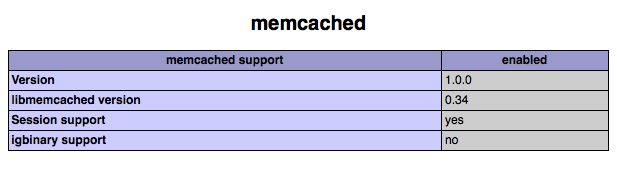MiproApps got a nice review on TechCrunch today. Orli Yakuel from Go2Web20 has written this comparison based review for 12 services to design your pages with
Miproapps—The newest service around, Miproapps allows users to design a fan page by simply dragging & dropping elements to the center of the page. I found it to be one of the best services I’ve tried so far because it really is very easy to use, and it only took me a few minutes to create an interactive fan page.
A chart on that page will help you to quickly understand how each of these services differ from others. I am sad that MiproApps missed a quick point on “Custom Tab” which actually is there in MiproApps, just the process is not automated. It is possible only by request. All you have to do is open a support ticket and our engineers will take action as soon as they are in office.
We are working on this issue to make this process fully automated.
Facebook is changing all their page width to 520 px from 760px, effective from today. So if you haven’t worked on your page, it is your chance to get your hands dirty 🙂
Note: MiproApps is developed using PHP on top of Zend Framework, Memcache and External web services. Right now we are providing a whooping collection of 35 widgets in total, which you can add instantly on your facebook fanpage and they will work from your pages without any problem. The drag-n-drop style designer will make your job even easier 🙂
Supported Widgets (categorized):
1. Static Content category
Static Images, Static Text, Link Builder and Contact-us form
2. Blogs category
Posterous, WordPress, Tumblr and Blogger
3. Status Services category
Tiwtter and Google Buzz
4. Video category
Youtube, Vimeo, UStream, Any external video in flv format
5. Photo sharing category
Flickr and Picasa
6. File sharing category
Box.net
7. Audio category
Last.fm and any externally uploaded mp3 audio
8. Facebook tools category
Comments, LiveStream and Invite-Friends
9. Bookmark services category
Digg, Delicious, Stumbleupon, Reddit and Technorati
10. Miscellaneous category
Paypal Donation, Google Maps, External flash file, RSS feeds, IFrame, Poll, Image Slider (carousel) and SlideShare
Hope you will enjoy MiproApps, a nice application developed using Zend Framework :). MiproApps has been brought to you by my small startup Leevio