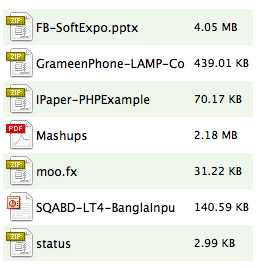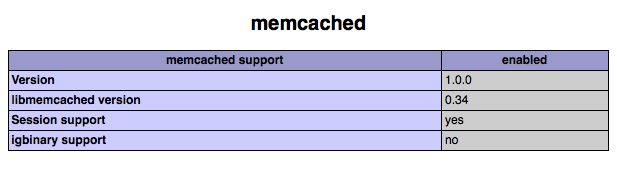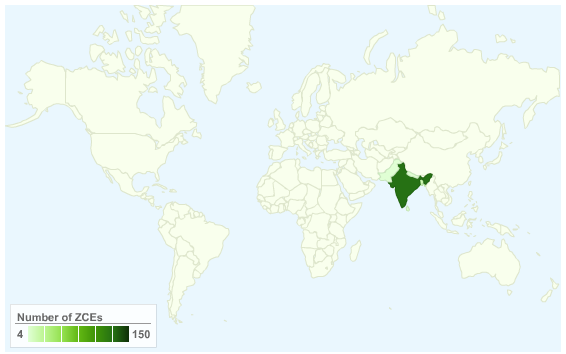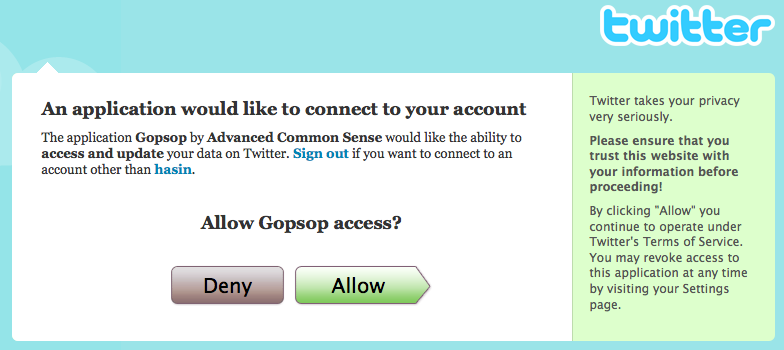I’ve seen many people asking me how to start a startup. Some even asking “should I start one?”, and some more you should not ask to anyone, like “How do I know that I am ready for starting my own startup”. I try to help them as much as I can with my limited experience I had so far in last 6-7 years, specially from one of the third world countries like Bangladesh. In this article I will try to summarize my experience and I hope that it will help to to make your own decision.
One important thing before starting a startup is that you really need to be a good team player. Usually there are very few “one man only” style startups. If you want one of that type, dont worry, team work is not something until you start looking for VC funding or until having a couple of marketing guys in your team. But keeping in mind that most statups have two or three members, I want to emphasize that team work is really very important thing. You need to be well communicative with your team members, show them respect to their decision and you need to be similar minded. You can’t really start a startup on helping girls to get their kithecn recipes out of the box while your team members want to make one for car lovers. So this is very important that despite of your personal feelings and interest, you must be a good team focusing on one single subject.
Secondly, not really a rocket science but kinda tough, you need an idea. You need a good idea that actually solves other peoples problem. When we started Leevio, our first target was to increase our brand value by making a product that people will actually use. Most of the people I see around, desperately looking to start their startup, are lacking one good idea, but where to get one? Listen, you dont need to spend weeks after weeks and months after months to get a good idea. You dont need a “better” idea from the beginning. Just look at peoples hanging beside you, see how they are doing annoying and repeating tasks in not-such-an-easy way. Try to simplify their everyday life. Think from their perspective and soon you will find that an idea is not such hard to find. So dont waste time, get a good idea that will help people to simplify some of their everyday tasks and boom, go. Gradually you can improve your idea and maybe you can scrap if you get a better one. But too much scrap and start game is bad for your startup. Whatever you get, start with that.
Another important thing in running a startup is that you must keep your ego aside. Thats why I said that you need similar minded people in your team which actually help your team leaning towards the same target. If your team members keep brawling about decisions every now and then, well, good luck with your startup that is never-to-see-the-light. Distribute the roles wisely. In a startup you will be suffering from limited money, limited resources and guess what, you have to run along with that. So be very wise in hiring for your team members. Hire some people that can do whatever they are good at, really well. And in a startup world, its not unexpected that you all have to do multi tasking. So sometime we get people who are good at HTML as well as in Photoshop, or one DBA who has moderately good skill in system administration. From my point, you really need these three types of people in your team
- An architect, who can layout the project plan better
- A DBA or someone who understands Database really well. Doesnt matter if it’s N/RDBMS or whatever
- Designer, at least someone who can design in XHTML
- System admin
- Developers who will write the code together
While setting up Leevio, One of us had to play the role of architect and system admin. We together played quite a good role as laying out our DB schema. And then, we distributed our tasks into small parts and started coding. We didnt have a designer in our time. So sometime we outsourced some tasks, and sometime, surprisingly and luckily one of us was good in designing in XHTML and we did some basic ground work with his limited skill.
For today, I will try to end this article focusing on one more important thing. Tell me what is that? Furniture? nope! You are now motivated enough to start even getting a mattress and a decent laptop. Food? nope! who cares if you are even eating or not. Well, I’m just kidding and it’s really important that you always consume healthy foods.
The thing I want to mention here is “Money“. You, no matter if it’s an one man startup or three, need money to run it. You need some savings to run for couple of months. It’s not bad to plan for six months ahead of time so that you can pay your team. And it’s very rare that your startup will help you earning immediately after launch. So backup money is really helpful for these early days. When you start looking for seed money or angel funding, go to your friends and relatives first. Because those are the people who trust you and expect least than a commercial VC. Dont take money unless you really need that and whats more important is be wise in spending that. You dont need a dual quad core xeon server from the first day when your sartup is in incubator. You dont need Aeron Chairs. So try to spend as little as possible and always prepare for the bad days ahead. There’s nothing bad in being prepared. And keep a little saving so that you can restart even if your startup fails.
Thats all for now. I will come back with more articles regarding this very soon and I hope those will really help.